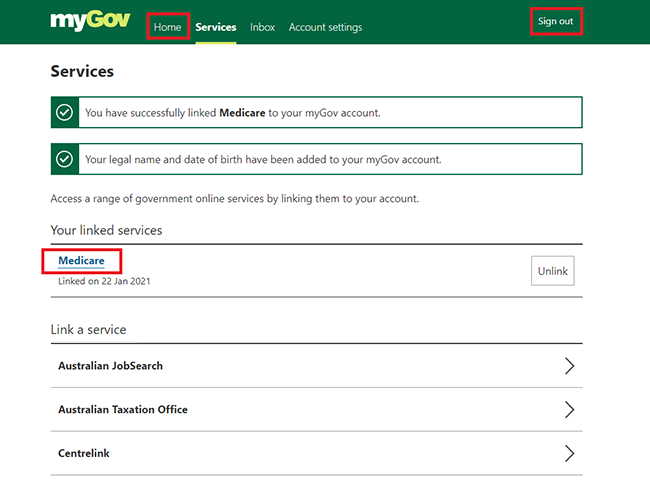As Victoria plans on transitioning out of lockdown with increasing vaccination rates, you might wonder how to obtain your COVID health certificate to prove your vaccination status.
A/ If you are eligible for Medicare:
- Use myGov
- Create your myGov account at my.gov.au
- You can then link Medicare using either:
- Your Medicare card number and information from your Medicare history
- A linking code we have given you either over the phone or at a service center.
- Sign in to your myGov account.
- Select the Proof of COVID-19 vaccination quick link.
- Select your name, and then View immunisation history statement (PDF) or View COVID-19 digital certificate (PDF)
- Express Plus Medicare mobile app:
-
- Sign in to the app.
- Select Immunisation history from Services.
- Select your name, and then
- View immunisation history statement or View COVID-19 digital certificate.
-
B/ If you are NOT eligible for Medicare:
If you’re not eligible for Medicare, you need an Individual Healthcare Identifier (IHI) to get your proof online.
- The quickest way to get an Individual Healthcare Identifier is online, through your myGov account. It’s easy to create a myGov account if you don’t have one. If you can’t get one online, download and complete the Request an Individual Healthcare Identifier form.
- Then, sign in to myGov and select Services or Link your first service.
- Select Individual Healthcare Identifiers service and then follow the prompts.
For more information, please click here.